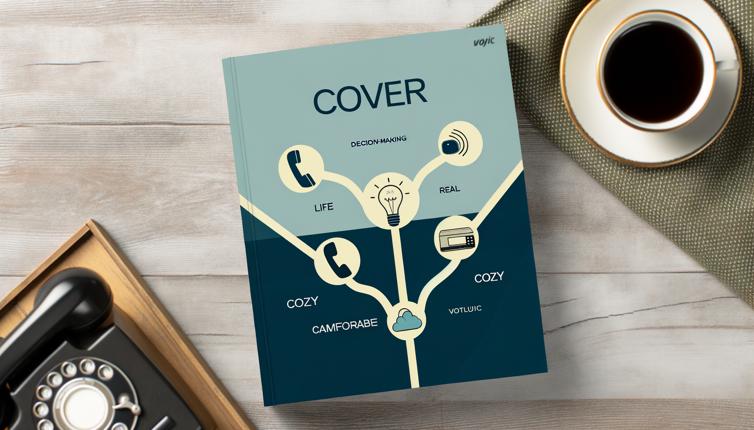Understanding Speed, Range, and Security
Before diving into the selection process, it's important to understand what speed, range, and security mean in the context of routers.,Speed: The speed of a router refers to its ability to transmit data quickly. Faster routers can handle higher bandwidth activities such as online gaming and streaming without experiencing lag or buffering.,Range: The range of a router refers to its coverage area. A router with a longer range can provide a strong and stable Wi-Fi signal to a larger area, allowing you to connect to the internet from various parts of your home.,Security: Security is a critical aspect of a router, as it helps protect your network from unauthorized access and potential threats. A secure router uses encryption protocols to safeguard your data and implements features such as a firewall and parental controls to enhance network security.,Now that we have a basic understanding of these three factors, let's move on to selecting the right router.
Identifying Your Needs
The first step in choosing the right router is identifying your specific needs and requirements. Consider the following questions:,1. How many devices will be connected to the router?,2. What types of activities will you be doing online? (e.g., gaming, streaming, browsing),3. How large is your home? Do you need a router with a longer range to cover all areas?,4. How important is network security to you?,By answering these questions, you can better understand your requirements and make an informed decision when selecting a router.
Balancing Speed and Range
When it comes to speed and range, there is often a trade-off. Routers with faster speeds may have a shorter range, while routers with longer ranges may have slower speeds. Balancing these two factors depends on your specific needs.,If you have a smaller home or primarily use the internet for basic browsing and streaming, a router with moderate speed and range should suffice. However, if you have a larger home or engage in bandwidth-intensive activities such as online gaming or 4K streaming, investing in a high-speed router with a longer range is recommended.,Additionally, consider the layout of your home. Thick walls and multiple floors can interfere with Wi-Fi signals, reducing the router's effective range. In such cases, mesh Wi-Fi systems or range extenders can be used to enhance coverage.,Remember, it's important to strike a balance between speed and range to ensure optimal performance for all your connected devices.
Prioritizing Security
In today's digital age, network security is of utmost importance. When selecting a router, prioritize security features that protect your network from unauthorized access and potential threats.,Look for routers that support the latest security protocols, such as WPA3, which provides stronger encryption. Additionally, routers with built-in firewalls and advanced security options like VPN passthrough and parental controls can further enhance network security.,Keep in mind that security features may vary across router models and brands. Research and compare different routers to find the one that offers the best security features for your needs.,Lastly, don't forget to regularly update your router's firmware to ensure you have the latest security patches and bug fixes.,By prioritizing security, you can create a safe and protected home network.
Conclusion
Choosing the right router that balances speed, range, and security is essential for a seamless internet experience. By understanding your specific needs, considering factors like layout and home size, and prioritizing security features, you can select a router that meets your requirements. Remember to research and compare different models to find the best router for your home network.