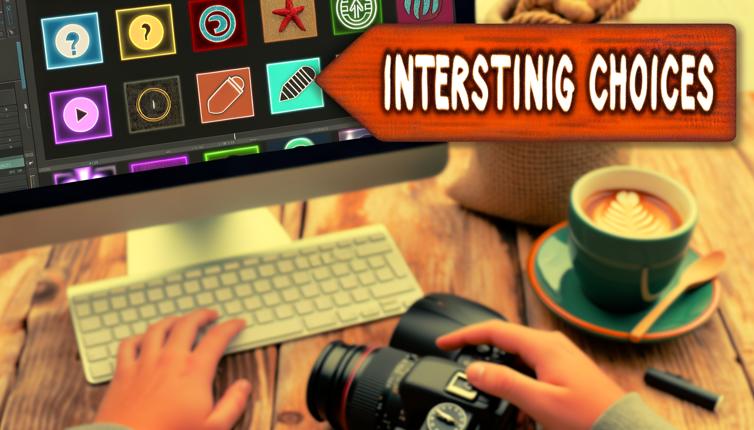Adobe Premiere Pro
Adobe Premiere Pro is one of the most popular video editing software for professionals. It offers a wide range of advanced features and tools, including multi-camera editing, color grading, and motion graphics. With its intuitive interface and powerful capabilities, Premiere Pro allows video editors to create stunning videos with ease.
Final Cut Pro
Final Cut Pro is a professional video editing software exclusively for Mac users. It is known for its advanced editing features and optimized performance on Apple devices. Final Cut Pro offers features like magnetic timeline, intelligent color balancing, and built-in video and audio effects, making it a top choice for Mac users.
DaVinci Resolve
DaVinci Resolve is a free video editing software that offers professional-level features. It is widely used in the film and television industry for its advanced color grading capabilities. DaVinci Resolve also includes powerful editing tools and audio post-production features, making it a comprehensive software for video editors.
Conclusion
Choosing the right computer software for video editing is essential for achieving excellent results. Adobe Premiere Pro, Final Cut Pro, and DaVinci Resolve are all excellent options, offering advanced features and tools to enhance your editing workflow. Consider your specific needs and preferences when making a decision, and remember to always stay updated with the latest software updates and improvements.