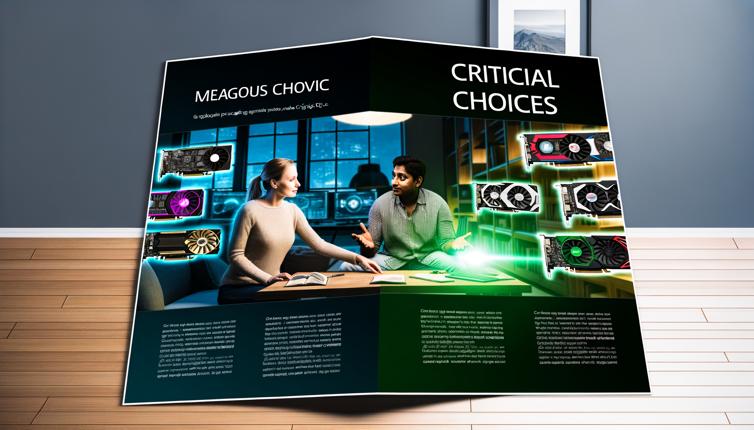Understanding Graphics Card Specifications
Before diving into the different graphics card options, it's important to understand the specifications that determine their performance. Here are some key specifications to consider:,1. GPU (Graphics Processing Unit): The GPU is the main component of a graphics card and is responsible for performing calculations and rendering images. The more powerful the GPU, the better the performance.,2. VRAM (Video Random Access Memory): VRAM is dedicated memory on the graphics card that stores image data. Higher VRAM allows for better performance at higher resolutions and with more demanding applications.,3. Clock Speed: This refers to the speed at which the GPU operates. Higher clock speeds result in faster calculations and better overall performance.,4. Cooling: Graphics cards can generate a lot of heat, so effective cooling solutions are necessary to prevent overheating. Look for cards with efficient cooling systems, such as multiple fans or liquid cooling.,By understanding these specifications, you can make an informed decision when comparing different graphics card options.
Determining Your Budget
The first step in choosing the right graphics card is determining your budget. Graphics cards can range in price from budget-friendly options to high-end models that cost hundreds or even thousands of dollars. Consider how much you are willing to spend and what features are most important to you.,If you are a casual gamer or use your computer for basic tasks, a budget-friendly graphics card will likely meet your needs. These cards offer good performance for everyday use and can handle less demanding games.,On the other hand, if you are a serious gamer or work with demanding graphics-intensive applications, you may need a higher-end graphics card. These cards offer top-of-the-line performance, but come with a higher price tag.,It's important to strike a balance between your budget and your needs. Consider how much you are willing to spend and what features are most important to you.
Researching Graphics Card Options
Once you have determined your budget, it's time to research the different graphics card options available. There are several reputable brands that manufacture graphics cards, such as NVIDIA and AMD. Each brand offers a range of models with varying performance levels and features.,To make the research process easier, consider the following factors:,1. Performance: Look for benchmarks and reviews that compare the performance of different graphics card models. This will give you an idea of how well each card performs in real-world scenarios.,2. Compatibility: Check the compatibility of the graphics card with your computer's hardware and operating system. Make sure your computer has the necessary power connectors, slots, and drivers to support the card.,3. Features: Consider the features that are important to you. For gamers, features like ray tracing, high refresh rates, and support for virtual reality may be important. Graphic designers may prioritize features like color accuracy and support for professional software.,By researching different graphics card options, you can narrow down your choices and find the one that best fits your budget and needs.
Finalizing Your Decision
Once you have done your research and narrowed down your options, it's time to make a final decision. Consider the following factors to help you choose the right graphics card:,1. Budget: Make sure the graphics card you choose fits within your budget. Don't overspend on features you don't need.,2. Performance: Consider the performance benchmarks and reviews to ensure the card meets your performance expectations.,3. Future-proofing: If you want your graphics card to last for several years, consider future technologies and advancements. Look for features like support for newer APIs and technologies.,4. Warranty and Support: Check the warranty and support offered by the manufacturer. A longer warranty and reliable customer support can give you peace of mind.,By considering these factors, you can make an informed decision and choose the right graphics card for your budget and needs.
Conclusion
Choosing the right graphics card is essential for a smooth and enjoyable computing experience, whether you are a gamer or a graphic designer. By understanding the specifications, determining your budget, researching the options, and considering the final factors, you can make an informed decision and find the perfect graphics card for your needs. Remember to stay updated on the latest technologies and advancements in the graphics card industry to ensure your investment lasts for as long as possible.