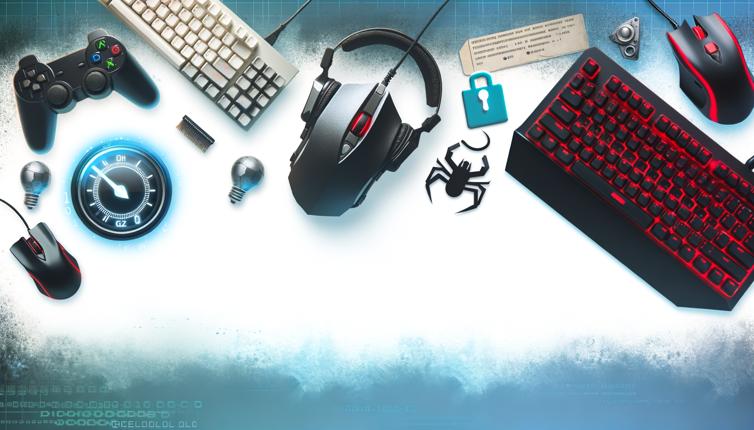Assess Your Needs
The first step in choosing computer software is to assess your needs. What do you need the software to do? Are you looking for a specific program or application, or are you open to different options?,Make a list of the features and functions you require in the software. This will help you narrow down your options and focus on what is essential.,Consider your long-term goals as well. Will the software grow with your needs, or will you need to upgrade and pay for additional features in the future?,By assessing your needs upfront, you can avoid overspending on software that doesn't meet your requirements.
Research Available Options
Once you have a clear idea of what you need, it's time to research available options. Look for software that fits your requirements and falls within your budget.,Start by reading reviews and user testimonials to get an idea of the quality and reliability of the software. Look for software that has positive feedback and a good track record.,Consider both freeware and paid software options. While paid software may offer more advanced features, there are often free alternatives that can meet your needs.,Make a list of the software options that seem promising and compare them based on their features, pricing, and user feedback.
Consider Open-Source Software
Another option to save money on computer software is to consider open-source software. Open-source software is developed by a community of volunteers and is often available for free.,Open-source software can be just as powerful and reliable as paid software, and it often comes with a supportive community that can help with troubleshooting and updates.,Some popular open-source software options include LibreOffice for office productivity, GIMP for image editing, and Blender for 3D modeling and animation.,Consider open-source alternatives for the software you need and see if they meet your requirements.
Trial and Demo Versions
Before committing to a paid software, consider trying trial or demo versions. Many software companies offer free trials or demo versions of their products, allowing you to try them out before making a purchase.,Take advantage of these trial versions to test the software's functionality and see if it meets your needs. Pay attention to the software's user interface, ease of use, and overall performance.,Additionally, some software companies offer limited versions of their products for free. These versions may have fewer features but can still be useful for basic tasks.,By trying out different versions of the software, you can make an informed decision and choose the option that best fits your budget and requirements.
Evaluate Pricing Options
When evaluating pricing options, consider not only the upfront cost but also any ongoing subscription or maintenance fees.,Some software requires an annual or monthly subscription, while others offer a one-time payment option. Consider which pricing model works best for your budget and long-term needs.,Also, check if the software offers different versions or packages with varying features and prices. You may find that a lower-tier version meets your needs at a lower cost.,Finally, consider any discounts or promotions that may be available. Many software companies offer special pricing during certain times of the year or for specific customer groups.,By evaluating the pricing options and taking advantage of discounts, you can save money while still getting the software you need.
Conclusion
Choosing the right computer software doesn't have to break the bank. By assessing your needs, researching available options, considering open-source software, trying trial versions, and evaluating pricing options, you can find software that fits your budget while meeting your requirements. Remember to always read reviews and user feedback to ensure the software is reliable and of high quality. With a little research and careful consideration, you'll be able to choose the right computer software for your budget.