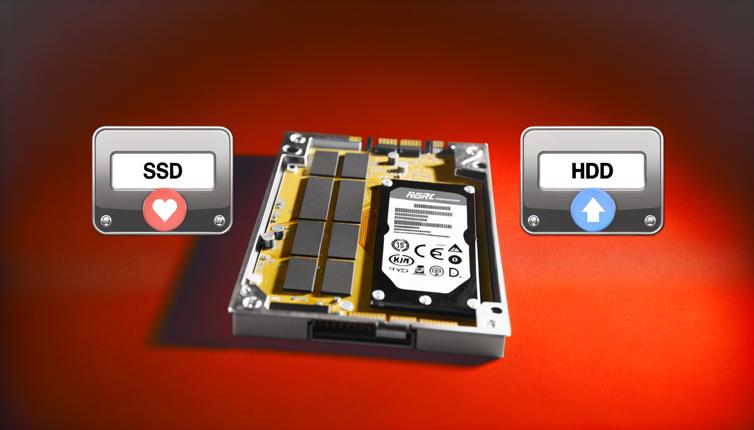What are SSDs and HDDs?
SSDs and HDDs are both types of storage devices for computers.,HDDs are the traditional, mechanical storage devices that have been used for decades. They consist of a spinning disk, or platter, that stores data. The data is read from and written to the platter using an arm that moves across the surface of the disk.,SSDs, on the other hand, are newer technology. They do not have any moving parts. Instead, they use flash memory to store data. This allows for faster read and write speeds compared to HDDs.
Speed and Performance
One of the biggest advantages of SSDs over HDDs is their speed. SSDs can access data almost instantly, while HDDs have to wait for the platter to spin to the correct position. This means that tasks like booting up the computer or loading applications can be significantly faster with an SSD.,SSDs also have faster read and write speeds than HDDs. This means that transferring files or performing tasks that involve a lot of data can be quicker with an SSD. However, for tasks that primarily involve sequential reading and writing, such as watching movies or listening to music, the speed difference may not be as noticeable.,Overall, if you prioritize speed and performance, an SSD is the better choice.
Storage Capacity
When it comes to storage capacity, HDDs have the advantage. HDDs are available in larger sizes, with capacities up to several terabytes. This makes them a good choice for users who need a lot of storage space for large files, such as videos or games.,SSDs, on the other hand, have smaller storage capacities. While SSDs with capacities up to a few terabytes are available, they are significantly more expensive than HDDs with the same capacity. If you need a lot of storage space and are on a budget, an HDD is a better option.,However, it's worth noting that SSDs are becoming more affordable and their storage capacities are increasing. If you don't need a huge amount of storage space or are willing to spend a bit more, an SSD could still be a viable option.
Durability and Noise
SSDs have the advantage when it comes to durability. Since they do not have any moving parts, there is less risk of damage or failure due to mechanical issues. This makes SSDs more reliable and less prone to data loss.,HDDs, on the other hand, are more susceptible to damage from drops or shocks. The spinning platter and moving arm make HDDs more delicate and prone to failure. Additionally, HDDs can generate more noise due to the moving parts.,If you are concerned about durability and want a quieter computer, an SSD is the better option.
Conclusion
In conclusion, both SSDs and HDDs have their own advantages and disadvantages. SSDs offer faster speeds, better performance, and higher durability, but come at a higher cost per gigabyte of storage. HDDs, on the other hand, provide larger storage capacities at a lower price point, but are slower and less durable. The best option for you depends on your specific needs and budget. If speed and performance are a top priority and you have the budget, go for an SSD. If storage capacity and cost are more important, an HDD might be the better choice. Ultimately, the decision is yours to make.