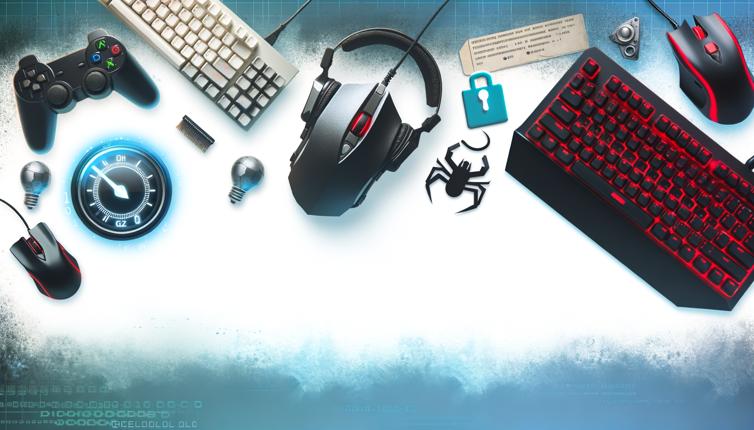Microsoft Word
Microsoft Word is one of the most popular software options for writers, and for good reason. It offers a wide range of features that make it easy to create and format documents, including spell check, grammar check, and the ability to track changes. Additionally, it has a user-friendly interface that is familiar to many people, making it easy to navigate and use.,One of the main advantages of Microsoft Word is its compatibility with other software and file formats. This means that you can easily share your documents with others, regardless of the software they are using. It also has integration with other Microsoft products, such as Excel and PowerPoint, allowing for seamless collaboration and integration of different types of content.,Another benefit of Microsoft Word is its extensive collection of templates, which can be useful for writers who need to create professional-looking documents quickly. Whether you're writing a resume, a cover letter, or a research paper, you can find a template that fits your needs and customize it to your liking.,However, Microsoft Word does come with a price tag, as it is part of the Microsoft Office suite. If you're on a tight budget or only need basic word processing features, there are other free or more affordable options available.
Google Docs
If you're looking for a free and cloud-based writing software, Google Docs is a great option. It provides many of the same features as Microsoft Word, including spell check, grammar check, and the ability to track changes. One of the main advantages of Google Docs is its collaboration capabilities, which allow multiple users to work on the same document in real-time.,Because Google Docs is a web-based application, you can access your documents from any device with an internet connection. This makes it easy to work on your writing projects whether you're at home, in the office, or on the go. It also automatically saves your work as you type, so you don't have to worry about losing your progress.,While Google Docs may not have as many advanced features as Microsoft Word, it still offers a solid set of tools for most writing needs. And since it's free, it's a great option for writers on a budget or those who prefer not to invest in paid software.,Other options include Scrivener, a popular choice among novelists and long-form writers, and Evernote, a note-taking software that allows you to capture and organize your ideas. Ultimately, the best computer software for writers will depend on your specific needs and preferences.,Conclusion: Choosing the right computer software for writers can greatly enhance your writing experience and help you produce high-quality work. Consider factors such as your budget, the features you require, and your preferred writing style when making your decision. With the right software, you can take your writing to the next level.
Conclusion
Choosing the right computer software for writers can greatly enhance your writing experience and help you produce high-quality work. Consider factors such as your budget, the features you require, and your preferred writing style when making your decision. With the right software, you can take your writing to the next level.